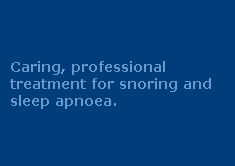Building Your HubSpot Landing Page
Creating a HubSpot Landing Page from scratch is simple. Just follow these four steps:

- Click on Website tab and then click Landing Pages.
- Click the Create New Landing Page button to begin the Landing Page Wizard
- Complete the wizard, and then complete customization of your landing page to follow landing page best practices.
- Edit the landing page form and configure the form actions to send a follow-up email to anyone who fills out your form. This follow-up email can thank the prospect for filling out the form, provide a whitepaper or deliverable if applicable, and include a secondary call-to-action, such as "follow us on Twitter" or "join our LinkedIn group".
If you're the kind of person who loves video, here are two that will help you learn a bit more about HubSpot's Landing Pages and Form Builder.
How to Use the CMS Form Builder
These videos are available (along with a lot of others) on Success.HubSpot.com, which is accessible via the Help & Community link in the upper-right corner of your portal (assuming you're logged in).